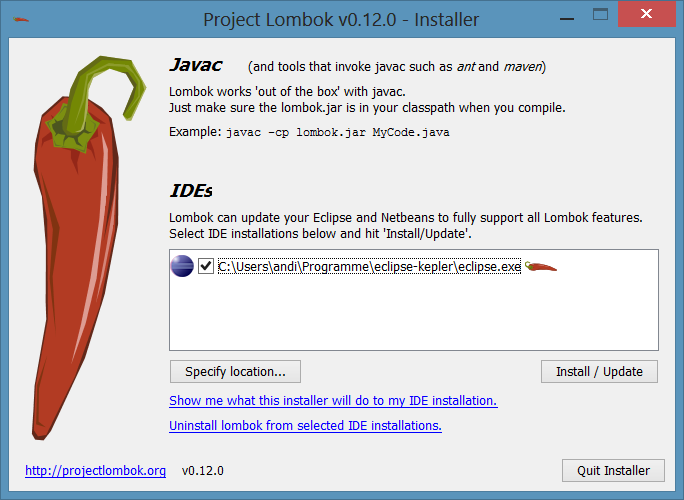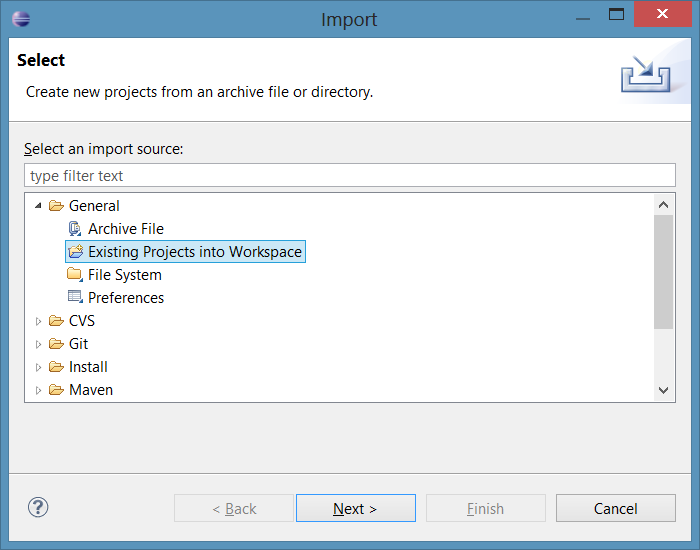After The following video demonstates how Zong! was downloaded, it can be opened in , run and tested within the Eclipse IDE.
This page describes how to setup Eclipse, so that you can explore, modify, run and test Zong! and explains some recommended settings.
- Create a new workspace and select the project's root folder as the workspace directory
- TODO
. We tested it with version 4.5 (Mars).
If you have problems or questions, which are not answered in this video, please tell us.
| Note |
|---|
Don't forget to install Lombok in Eclipse by starting the lombok-{version}.jar file which is downloaded by Gradle. |
| Widget Connector | ||
|---|---|---|
|