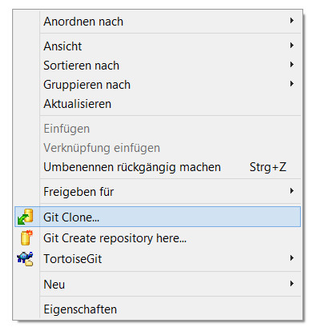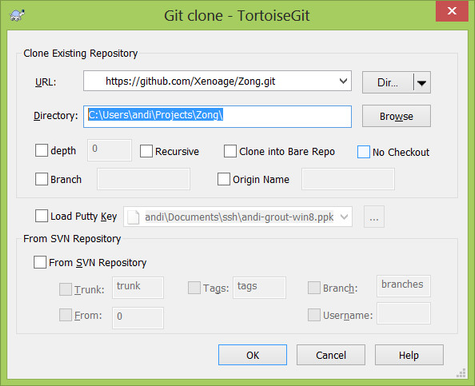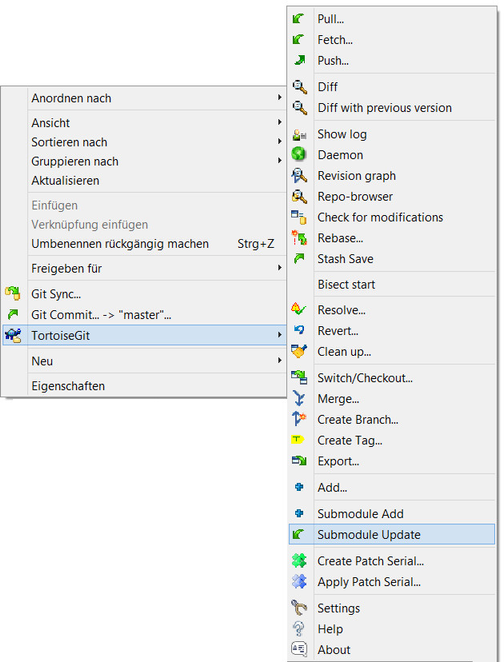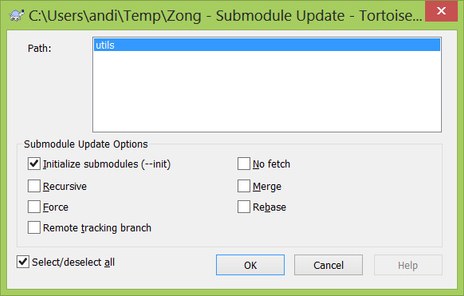Download
Zong! is hosted at github. Since currently it is only interesting for developers, we provide no ZIP package or installer yet.
Project directory
Do not use an exclamation mark ("!") in your path. Java does not like it.
Zong! git repository
For experts: Clone Zong! from https://github.com/Xenoage/Zong.git
Then, perform git submodule init and git submodule update
To download Zong!, you need a git client. For Windows, we recommend using a free GUI client like TortoiseGit. This page explains both ways:
Download Zong! using git on the command line
This section explains how to download Zong! using git on the command line. This is especially recommended for Linux users, so the examples are for Linux.
- Create a directory, where you want to store Zong!. For example:
mkdir /home/andi/projects/zong/ - Switch into this directory:
cd/home/andi/projects/zong/ - Download the project from github:
git clone https://github.com/Xenoage/Zong.git .
Notice the dot at the end, which clones the repository right into the current directory. - Zong! contains a submodule which contains libraries it depends on. This submodule must also be downloaded, using two commands:
git submodule init
git submodule update
For more information about cloning projects with submodules, read this tutorial on the git website. - Finished

- When you want to keep your local repository up to date, pull Zong! from the server:
git pull
Download Zong! using TortoiseGit
TortoiseGit is a great and free GUI git client for Windows. It can be downloaded on the TortoiseGit website.
Here are the steps for downloading Zong!:
- In the Explorer, create a directory where you want to store Zong!.
- Enter this directory and right click into empty space. In the context menu, select "Git Clone...":
- In the following dialog, provide the repository URL
https://github.com/Xenoage/Zong.gitand the directory, where you want to clone the project to:
Notice, that a "putty key" is not required for just reading from the repository.
Press "OK". - Zong! contains a submodule which contains libraries it depends on. This submodule must also be downloaded.
Again, right click in empty space, and select "TortoiseGit → Submodule Update".
The following dialog appears:
Just press "OK". - Finished

- When you want to keep your local repository up to date, pull Zong! from the server.
Right click, "TortoiseGit → Pull..." and press "OK".